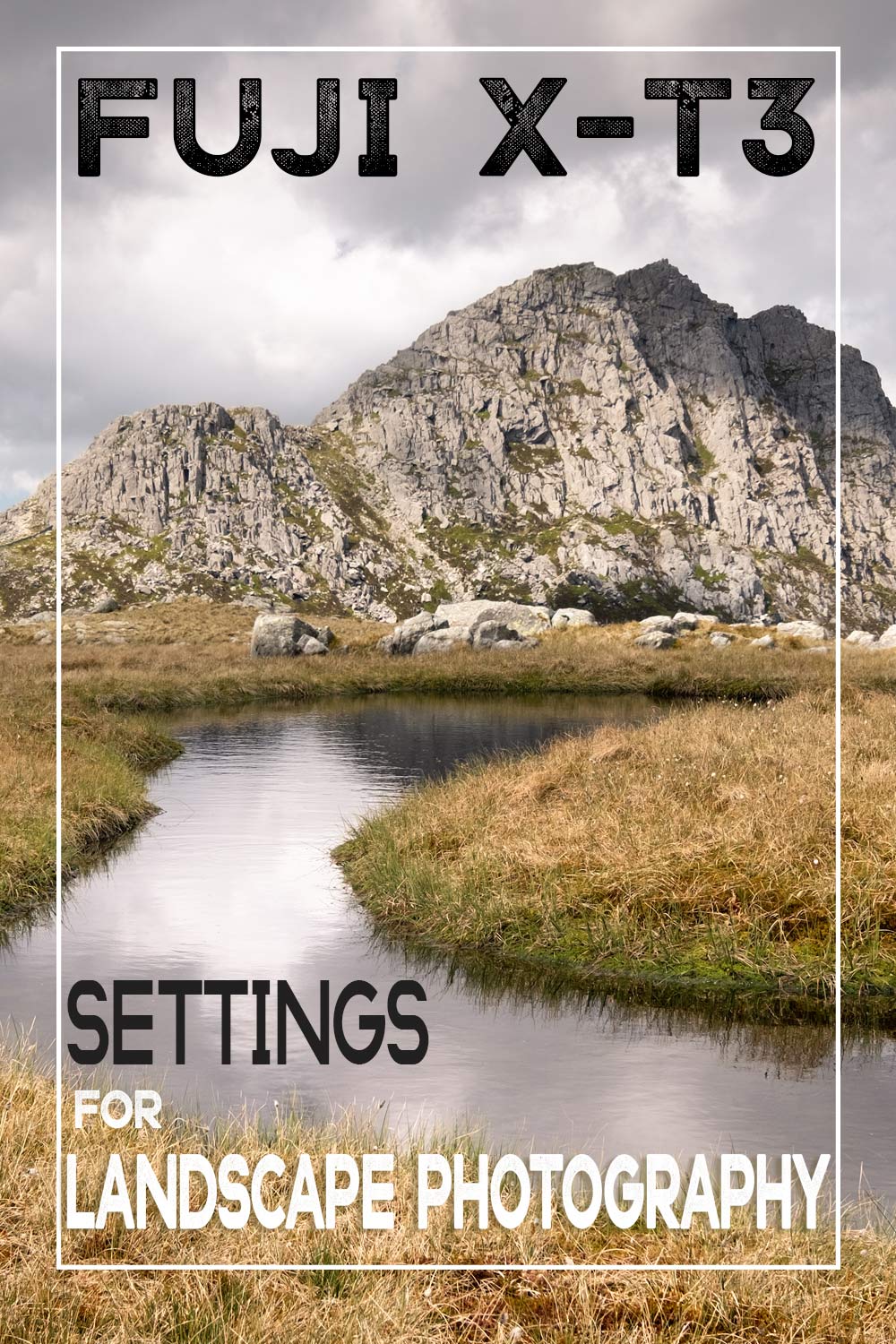Today I am going to go over all of my camera settings for the Fuji X-T2 and X-T3 that I use for landscape photography.
So I talk about composition, light and how I set my shots up during my landscape photography vlogs but I very rarely mention how I actually use the Fuji X-T2 and X-T3. So I thought it would be great to go over this in today’s blog.
So I have 2 different setups, the first being my tripod set up and the second my walkaround setup, both completely different.
So let's start with my tripod setup.
So when I am composing a landscape shot I really like to slow down take my time and try to get the most from that particular opportunity. For this reason I love using a tripod and dialling all of my settings to manual,
MY BEST FUJI X-T3 & X-T2 SETTINGS FOR LANDSCAPE PHOTOGRAPHY
TOP DIALS
I just use the top dials to control my settings, so iso, shutter speed and aperture, these will be set depending on what I am shooting and the lighting conditions at the time.
For long exposures, I will use the timer or bulb mode depending on the time and requirement.
DRIVE DIAL
Under the iso dial, we have the drive dial, for landscape photography, I only use two functions here, the single frame shot and the bracketing mode.
Single frame shot is as it suggests, you press the shutter and one frame is taken,
next, we have bracketing and I set this up as follows.
Auto exposure bracketing - 5 frames and at 2/3rds of stop increments. Meaning I have 1 and a 3rd stops of light covered on either side of my base exposure. I find this works well for most cases but I may alter this if needed.
METERING DIAL
So moving on to the metering mode, this isn't really relevant as when on the tripod I am shooting completely in manual so I will use the LCD and histogram to get my correct exposure. But as default, it is set to matrix.
Also, I'm not using the exposure compensation dial when on the tripod, as again I am shooting in manual.
FRONT FUNCTION BUTTON
let's move on to the front function button. I have this set to self-timer. This quickly lets me switch between the 2 second and 10-second timer, which I use all of the time to avoid camera shake, this saves me deep diving into the menus.
TOP FUNCTION BUTTON
The top function button I use for video and lets me swap between slow-mo and my usual video settings, that's not really relevant for landscape photography though.
FRONT COMMAND DIAL
I'm not using the front command dial when on the tripod.
REAR COMMAND DIAL
The rear command dial I have set to focus check so I can punch in and check my focus. If you push it you Can also swap between focus peaking and standard view.
Rotating the dial allows me to make micro adjustments to my shutter speed.
AF-L BUTTON
I use the autofocus lock button to quickly grab focus. I always manually focus when on the tripod so this will help if I need to quickly focus on a certain point in the scene, like my foreground interest for example.
AE-L BUTTON
I use the Auto exposure lock for a video function, to switch face recognition on and off quickly, so not relevant for this.
SELECTOR BUTTONS
Moving down to the selector buttons,
Right takes me to white balance, which generally is set to daylight.
Left takes me to my film simulations. I use Provia for my landscape shots, I find this gives me a fairly neutral look and helps keep my histogram fairly similar to the raw file. So the histogram is built from the jpeg file you have set, this can make a big difference if you are, say, using Velvia where there is a lot of contrast you may get false histogram readings. I've gone over the histogram in more detail in another post.
Read the histogram post here https://www.iworthphotos.com/tips/how-to-use-the-histogram-for-landscape-photography
Down takes me to my dynamic range settings, but I don't use this for landscape photography.
I like to keep the rear LCD screen really simple, I don't use the touch screen at all. For me one of the reasons I love the Fuji X-T2 and X-T3 so much is for there tactile analogue feel, so using the touch screen just doesn't feel right. Just personal preference though.
I’ve always got the camera in boost mode to get the best possible performance.
I also have the focus scale turned on which just helps with focusing and depth of field.
I also have the histogram on the live view which I rely on so much for my landscape photography.
I shoot raw to one card and jpeg to the other as a back up. This just helps keep things all in order.
As you can see I like to keep the process as simple as possible.
So next up we have my walk around setup.
So when I have finished my tripod set up and I'm moving on to another location, I like to switch things around, this lets me get a quick shot if I need to. Quite often I might see a Deer of a mountain Hare and if I have got to shoot in full manual mode and unpack my camera from my bag, I will more than likely miss the shot.
Also, I would just like to share with you this really cool device from peak design. It is so cool for walking between locations. Before I had this I would need to take my bag off and get my camera out. Generally if it was a wildlife shot I would have missed it, but this allows me to have my camera in my hand within seconds. It really is a great piece of kit and comes highly recommended. It is called the capture clip and is made by Peak Design. You can clip it to your belt, rucksack strap or bag and it lets you instantly have access to your camera. It is Arca Swiss compatible, meaning the plate will go straight onto my Arca Swiss ball head. The build quality is incredible, but it is a little pricey,
peak design capture clip
Check out the price on Amazon here https://geni.us/jrHAmgR
MY WALK AROUND SETTINGS
ISO DIAL
So basically I turn the camera into aperture priority.
The iso dial I set to A or auto and have my lowest shutter speed set to 1/160th of a second. This means my shutter will not drop below this as the iso will be raised to compensate. This is great to freeze motion or if I have the telephoto lens on.
THE SHUTTER DIAL
The shutter dial is set to Auto
EXPOSURE COMPENSATION DIAL AND FRONT COMMAND DIAL
The exposure compensation dial is set to C and I use the front command dial to adjust my exposure.
FOCUS MODE SELECTOR
I have the focus mode selector set to S or single point autofocus.
All of the other settings are as before
So to take a quick shot all I need to do is select my aperture, adjust my exposure using the front command dial, select my focus point using the joystick, half press to focus and shoot. Quick and easy but still with a good deal of control.
This is also how I shoot most of my wedding photography when I'm shooting candids and documentary stuff.
If you haven’t checked out my video, please do so as it is a lot easier to show where the buttons and settings are on a video , there’s also some photo examples as well.
As an Amazon Associate I earn from qualifying purchases.
See you soon.